ITI Marksheet & Certificate Download
ITI Marksheet & Certificate Download
Step-1: First of All, Candidates Have to Visit The SIDH Portal, www.skillindiadigital.gov.in.
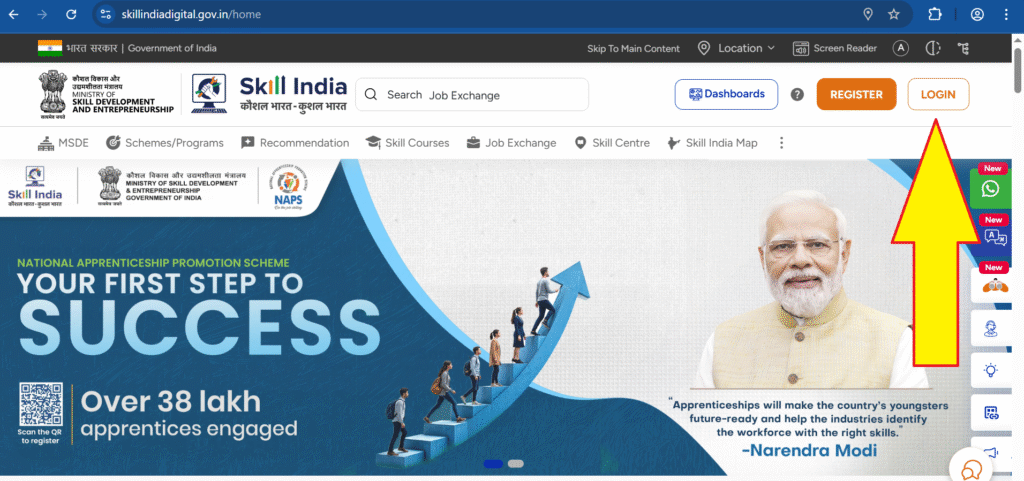
Step-2: Then, navigate to The Login Section and Log in by Entering Your Login Credentials, Such as Username and Password.
Step-3: Now, Three Options Will Appear On Your Screen: ‘Learner’, ‘Partner’, and ‘ITI Trainee Result 2024’. 1st And 2nd Year Candidates Must Choose the Third Option.
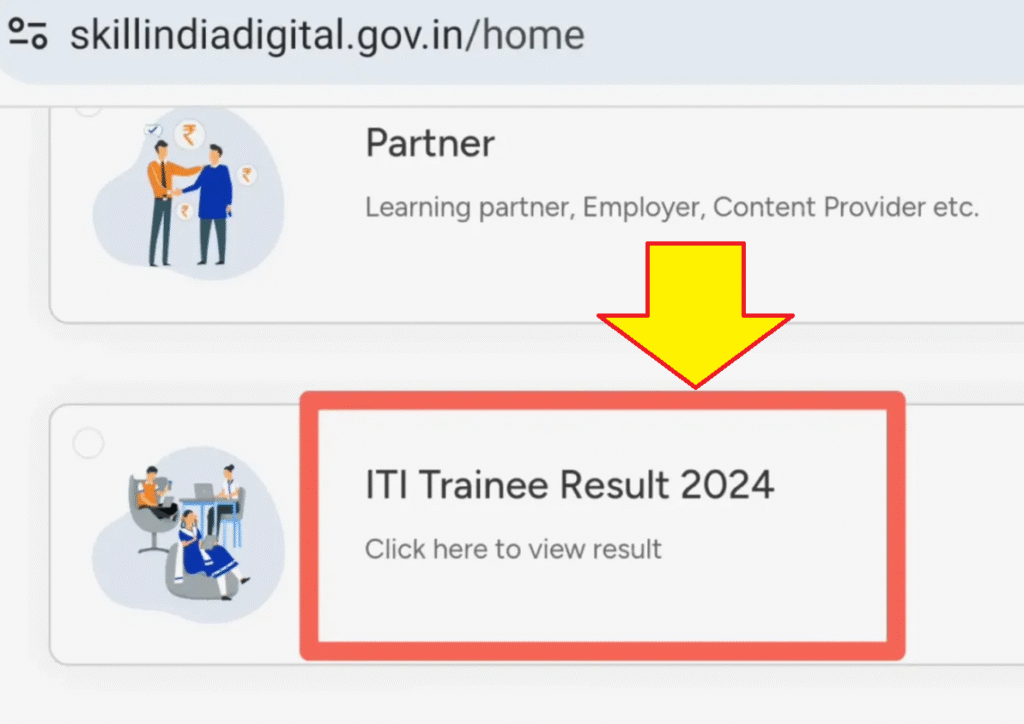
Step-4: After Selecting the ITI Trainee Result 2024 Option, a New Page Will Open on Your Screen, Where You Have to Submit Information Like Your Roll Number/PRN Number and Date of Birth.
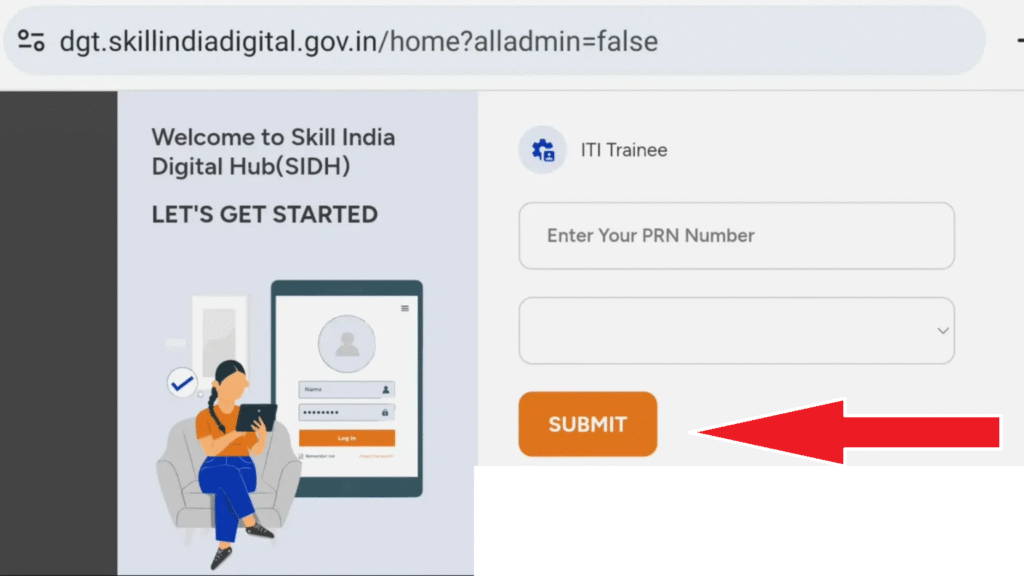
Step-5: After Clicking the Submit Button, A New Dashboard Will open On Your Screen, Then Click the Three-Dot Menu On the Top Right of This Dashboard, Now, You Will See Your Trainee Details, Like- Viewing Results, Download Mark Sheet, Download Certificate, Etc.
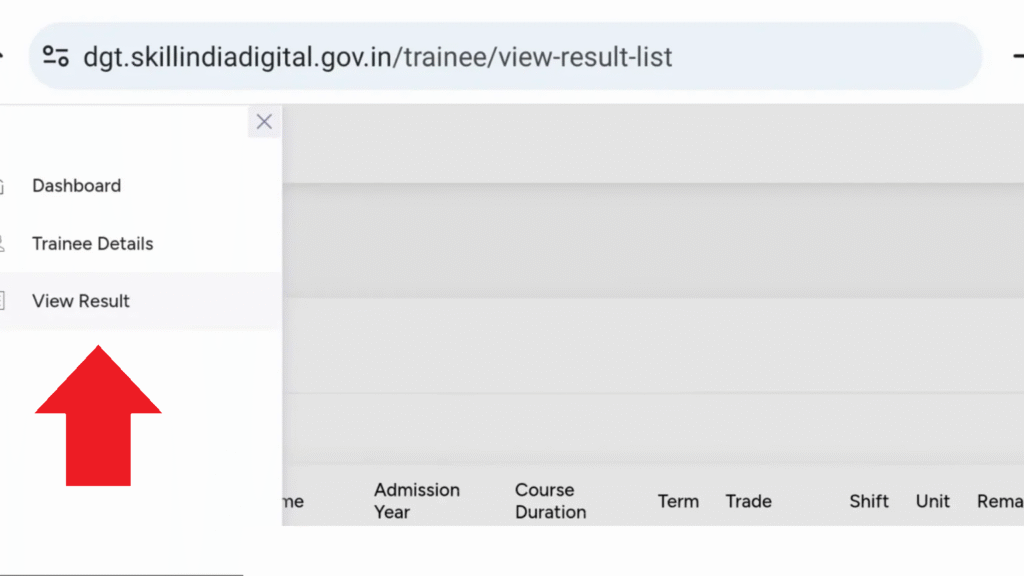
Step-6: Then, Tap The ‘View Result’ Option for Checking Your NCVT ITI Result.
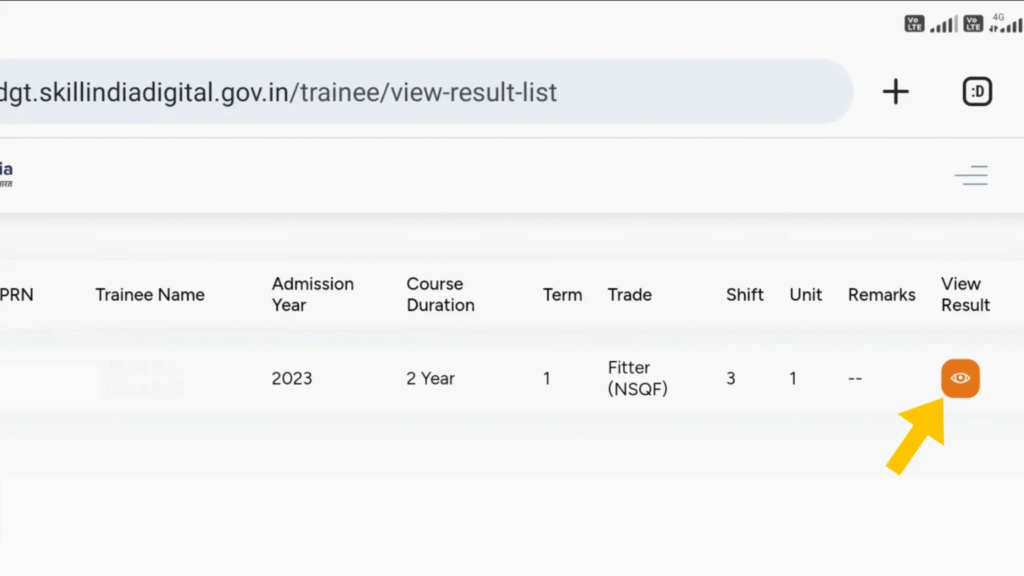
Step-7: Now, You Can View Your ITI Result and Also Download Your Original ITI Marksheet and ITI Certificate.